| 编程(Programming)是编定程序的中文简称,就是让计算机代码解决某个问题,对某个计算体系规定一定的运算方式,使计算体系按照该计算方式运行,并最终得到相应结果的过程。为了使计算机能够理解(understand)人的意图,人类就必须将需解决的问题的思路、方法和手段通过计算机能够理解的形式告诉计算机,使得计算机能够根据人的指令一步一步去工作,完成某种特定的任务。这种人和计算体系之间交流的过程就是编程。 【实例名称】 JS代码实现树形目录菜单 【实例描述】 网络菜单有很多种形式,如弹出式、下拉式等。本例介绍树型菜单的制作方法。 【实例代码】 <html xmlns="http://www.w3.org/1999/xhtml" >
<head>
<title>标题页-本站(www.xue51.com)</title>
<script language="JavaScript">
//判断浏览器的变量
NS4 = (document.layers) ? 1 : 0;
IE4 = (document.all) ? 1 : 0;
ver4 = (NS4 || IE4) ? 1 : 0;
//定义各个层的位置及显示状态
if (ver4) {
with (document) {
write("<STYLE TYPE='text/css'>");
if (NS4) {
write(".parent {position:absolute; visibility:visible}");
write(".child {position:absolute; visibility:visible}");
write(".regular {position:absolute; visibility:visible}")
}
else {
write(".child {display:none}")
}
write("</STYLE>");
}
}
//当菜单打开时,页面上菜单以下的东西的位置顺序往下推,菜单合起时,菜单以下的东西自动上移。
function arrange() {
nextY = document.layers[firstInd].pageY +
document.layers[firstInd].document.height;
for (i=firstInd+1; i<document.layers.length; i++) {
whichele = document.layers[i];
if (whichele.visibility != "hide") {
whichele.pageY = nextY;
nextY += whichele.document.height;
}
}
}
//初始化菜单
function initIt(){
if (!ver4) return;
if (NS4) {
for (i=0; i<document.layers.length; i++) {
whichele = document.layers[i];
if (whichele.id.indexOf("Child") != -1)
whichele.visibility = "hide";
}
arrange();
}
else {
divColl = document.all.tags("DIV");
for (i=0; i<divColl.length; i++) {
whichele = divColl(i);
if (whichele.className == "child")
whichele.style.display = "none";
}
}
}
//展开菜单的方法
function expandIt(ele) {
if (!ver4) return;
if (IE4) {
whichele = eval(ele + "Child");
if (whichele.style.display == "none") {
whichele.style.display = "block";
}
else {
whichele.style.display = "none";
}
}
else {
whichele = eval("document." + ele + "Child");
if (whichele.visibility == "hide") {
whichele.visibility = "show";
}
else {
whichele.visibility = "hide";
}
arrange();
}
}
onload = initIt;
</script>
</head>
<body>
<div id="menuParent" class="parent">
<a href="#" onClick="expandIt('menu');
return false" >父菜单一</a></div>
<div id="menuChild" class="child">
<a href="#" target="_blank" >子菜单一</a><br>
<a href="#" target="_blank" >子菜单二</a><br>
<a href="#" target="_blank" >子菜单三</a></div>
<div id="Menu2Parent" class="parent">
<a href="#" onClick="expandIt('Menu2');
return false" >父菜单二</a></div>
<div id="Menu2Child" class="child">
<a href="#" target="_blank" >子菜单一</a><br>
<a href="#" target="_blank" >子菜单二</a><br>
<a href="#" target="_blank" >子菜单三</a></div>
<div id="Menu3Parent" class="parent">
<a href="#" onClick="expandIt('Menu3');
return false" >父菜单三</a></div>
<div id="Menu3Child" class="child">
<a href="#" target="_blank" >子菜单一</a><br>
<a href="#" target="_blank" >子菜单二</a><br>
<a href="#" target="_blank" >子菜单三</a></div>
</body>
</html>
【运行效果】 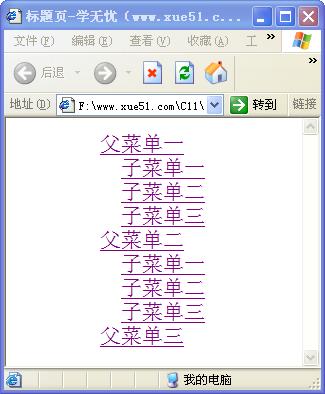 【难点剖析】 本例中因为没有使用图标,所以显示效果并不是很理想,在实际应用中,可以在节点前使用文件夹图标。本例的重点是对象的“visibility”属性,其值为“show”时显示子节点,为“hide”时隐藏节点。 【源码下载】 为了JS代码的准确性,请点击:树形目录菜单 进行本实例源码下载
使用编程语言写的程序,由于每条指令都对应计算机一个特定的基本动作,所以程序占用内存少、执行效率高。
| 
