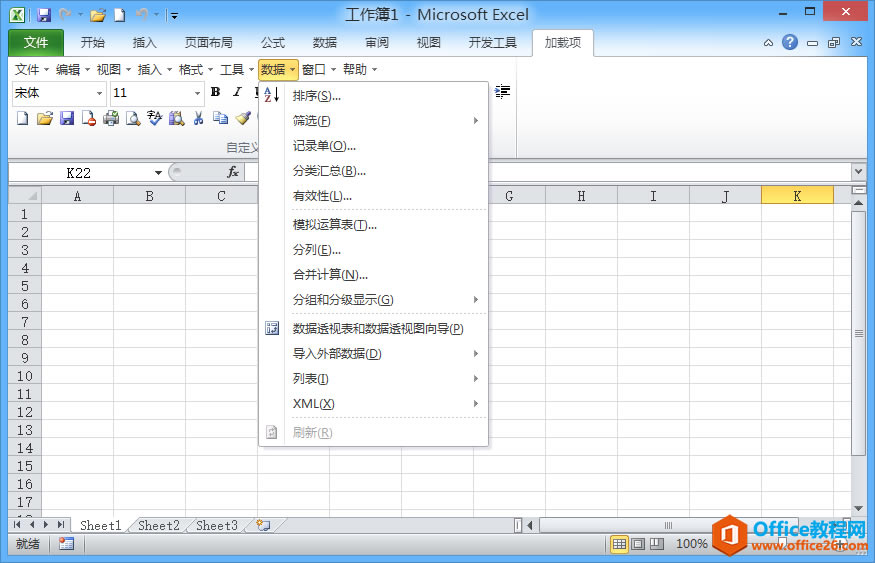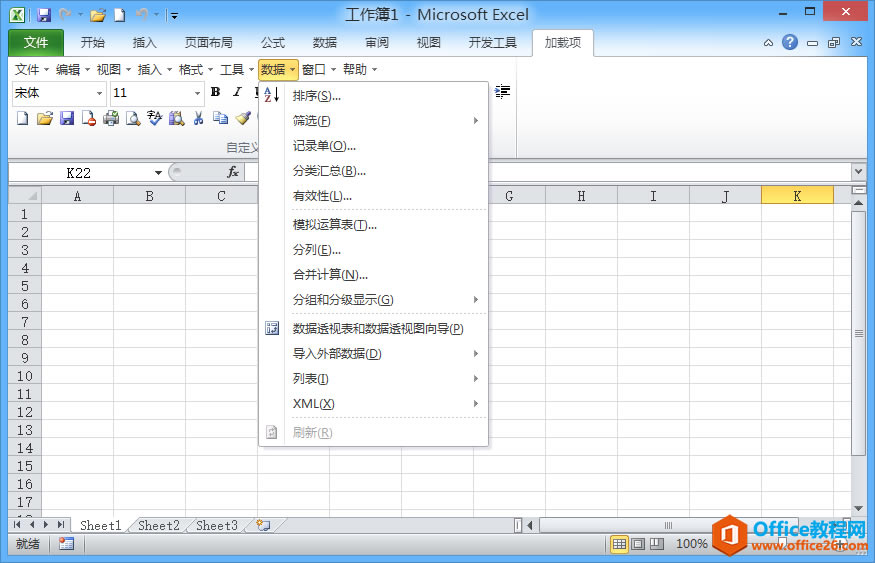| Microsoft Office是由Microsoft(微软)公司开发的一套办公软件套装。常用组件有 Word、Excel、PowerPoint等。Microsoft Office是一套由微软公司开发的办公软件,它为 Microsoft Windows 和 Mac OS X而开发。 微软在 2006 年推出了 Office 2007, 这个新的Office 系统使用新的 Ribbon 功能区取代了 Office 2003 中的多级弹出菜单。这个新的界面和老界面相比油了翻天覆地的变化,不过老实说来这个新的界面的确有更高的效率。 不过部分刚从 2003 转过来的朋友对这个新的界面感到不适应,无从下手,不能很快的找到指定的命令和功能。针对这个问题网络上出现了很多辅助的工具,比如本站提供的:Classic Menu for Office 2010 / 2013 等等。但是部分朋友可能觉得要使用工具来实现还是比较太麻烦,有没有简单的方法呢? 有的,我们这里就提供一个简单方便的办法--只用几句代码就可以恢复经典的 2003 菜单和工具栏(我把代码制作成了加载宏,需要的朋友可以直接下载)。
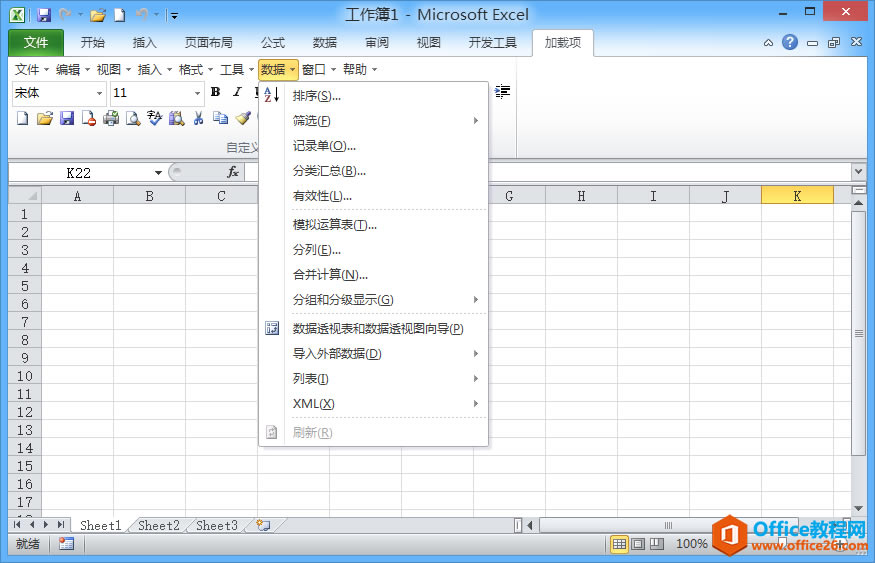
'---------------------------------------------------------------
' 2003 及以后版本恢复经典菜单
'--------------------------------------------------------------- '---恢复经典菜单---
Sub AddClassicMenu()
On Error Resume Next
Dim xMenuBar As CommandBar
Dim xStandardBar As CommandBar
Dim xFormattingBar As CommandBar
Dim I As Long, J As Variant
'生成 2003 菜单栏
Application.CommandBars("MenuBar").Delete
Set xMenuBar = Application.CommandBars.Add("MenuBar")
xMenuBar.Visible = True
For Each J In Array(1, 4, 8, 10, 13, 18, 23, 27, 28)
If Application.CommandBars("Built-in Menus").Controls(J).BuiltIn Then
Call Application.CommandBars("Built-in Menus").Controls(J).Copy(xMenuBar)
End If
Next
'生成 2003 格式工具栏
Application.CommandBars("FormattingBar").Delete
Set xFormattingBar = Application.CommandBars.Add("FormattingBar")
xFormattingBar.Visible = True
For I = 1 To Application.CommandBars("Formatting").Controls.Count
If Application.CommandBars("Formatting").Controls(I).BuiltIn Then
Application.CommandBars("Formatting").Controls(I).Copy xFormattingBar
End If
Next
'生成 2003 标准工具栏
Application.CommandBars("StandardBar").Delete
Set xStandardBar = Application.CommandBars.Add("StandardBar")
xStandardBar.Visible = True
For I = 1 To Application.CommandBars("Standard").Controls.Count
If Application.CommandBars("Standard").Controls(I).BuiltIn Then
Application.CommandBars("Standard").Controls(I).Copy xStandardBar
End If
Next
End Sub '---删除经典菜单---
Sub DeleteClassicMenu()
On Error Resume Next
Application.CommandBars("MenuBar").Delete
Application.CommandBars("FormattingBar").Delete
Application.CommandBars("StandardBar").Delete
End Sub | 1文件名称 | 1下载链接 | | 2003经典菜单.zip | http://pan.baidu.com/s/1bnvSb9P |
Office办公软件是办公的第一选择,这个地球人都知道。Microsoft Office 2010的新界面简洁明快,标识也改为了全橙色。
|